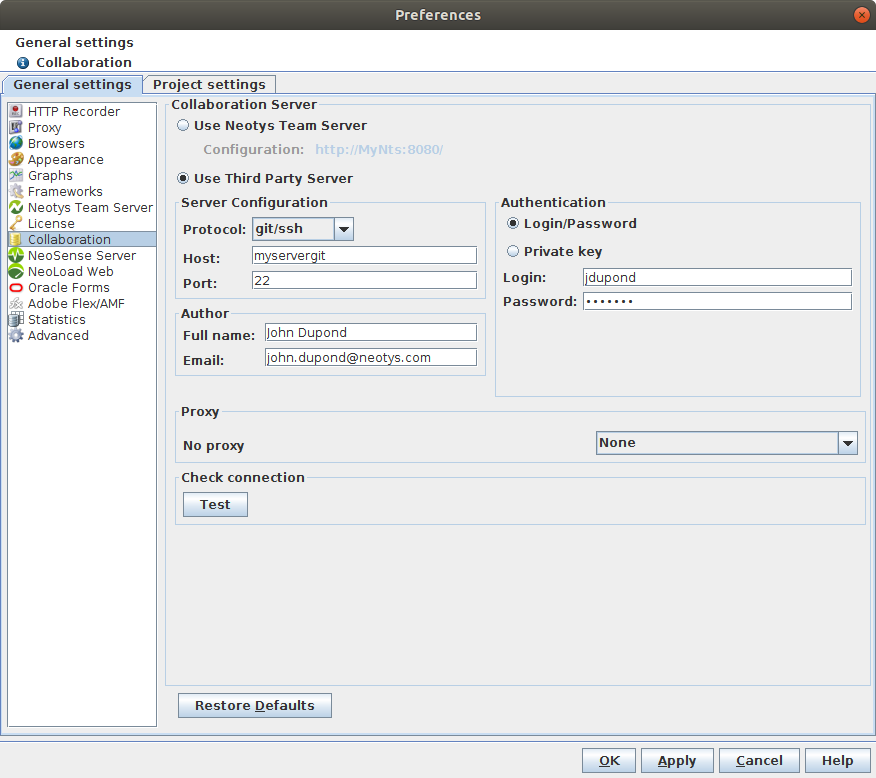
Configuring the connection to a collaboration server consists in specifying the location where collaborative projects are shared and how to access them.
To configure the connection, it is necessary to have an SVN or a GIT server installed on a networked machine:
The Collaboration Server screen is available through the Edit > Preferences command and in the Collaboration area. The same configuration screen is accessible directly with the Share > Collaboration Preferences... command.
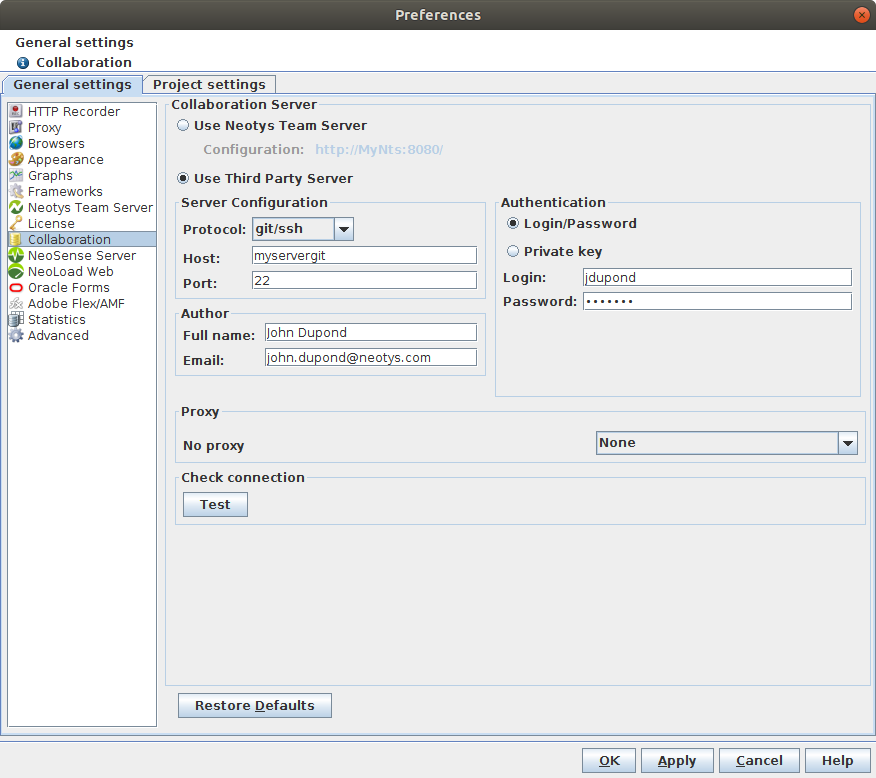
The protocols available to connect to a collaborative server are:
The Use Third Party Server section makes it possible to enter the parameters of the collaborative server after the protocol selected in Protocol. The Test button helps check the connection. When the parameters specified to connect to the server are inaccurate, an error message is displayed. When the accessed server is in SSH or in tunnel, the message is in the language of the server installation.
The Proxy section displays the access proxy to the collaboration server, when defined. For more information about using a proxy to access the collaboration server, see Proxy.