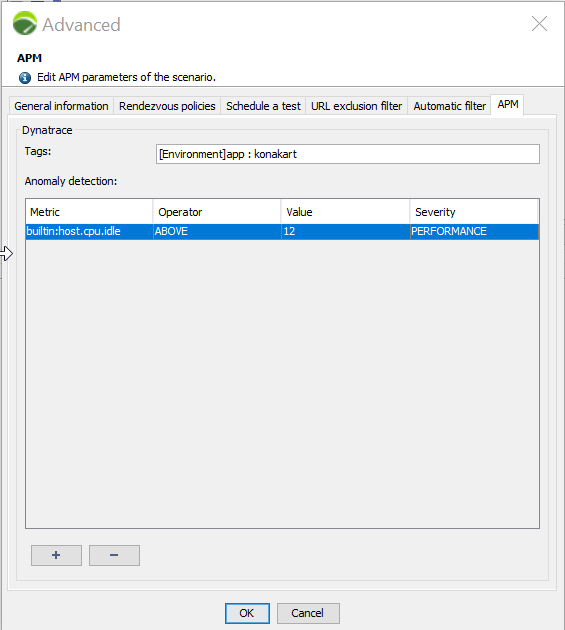
NeoLoad enables you to configure custom metrics for the monitoring of projects with Dynatrace. The Monitoring tab is displayed in the Scenario advanced settings of NeoLoad when the integration of Dynatrace is enabled.
For more information, see Enable the integration of Dynatrace.
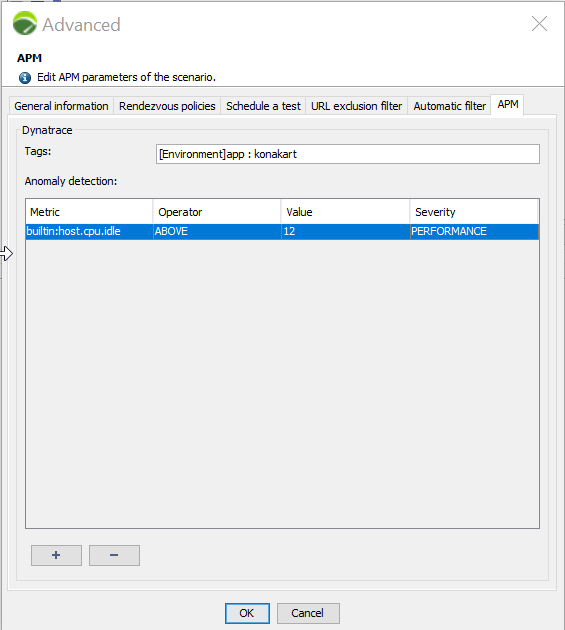
In the Tags field, you can enter the list of the services to be monitored by Dynatrace (format is comma-separated list: tag1,tag2). It will link the NeoLoad computed data to Dynatrace tags.
In the Anomaly detection section, you can define rules so that Dynatrace will be able to detect anomalies during the test.
An alert, with the user-specified severity, is triggered when the condition set by the user and the threshold value is matched. For example, in the screenshot above, a PERFORMANCE alert is triggered when the value of the Idle metric is greater than or equal to 12.